Overview #
The Companies module provides a structured way to manage organisations and their relationships with individual contacts in the CRM. It allows the association to maintain accurate records for member organisations, link staff or representatives to those organisations, and store notes, files, and other relevant information at the company level.
This is particularly useful for organisations that manage corporate memberships, institutional engagement, or organisational stakeholders.
Key Use Cases #
- Link multiple individual contacts to a shared organisation
- Maintain structured company records with custom fields, notes, and files
- View and report on organisational membership, engagement, and communication history
- Automatically create and associate companies based on contact data
Core Terminology #
| Term | Description |
|---|---|
| Company Record | An organisational entity that stores shared information for a business or institution. |
| Associated Contact | An individual linked to a company record, typically an employee or representative. |
| Hostname | The website domain used to match contacts to companies automatically. |
| Company Fields | Standard and custom fields storing company-specific data. |
| Company Notes/Files | Internal documentation or uploads associated with a company record. |
| Contact Panel (Companies Box) | A sidebar on the contact profile showing all associated companies. |
Features & Functions #
🔍 Searching Companies #
- Navigate to the Companies section in the CRM.
- Search by:
- Company name
- Website domain
- Use filters to narrow by tags, fields, or other criteria.
➕ Creating Company Records #
Manual Method
- Go to Companies > Add New
- Complete relevant fields (e.g. company name, website, description)
- Save the record.
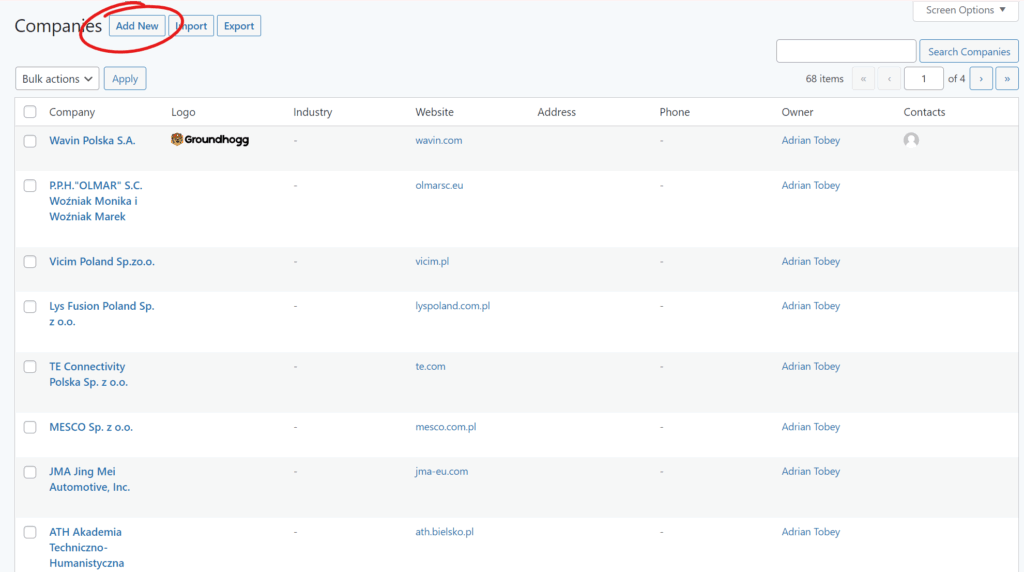
Import Method
- Upload a CSV from the Companies page.
- Match columns to CRM fields, including any custom company fields.
Automatic Method
- A company is auto-created if a contact’s “Company Name” field is filled and no matching company exists.
- Matching occurs on:
- Company name
- Website domain
- Email domain (excluding free inboxes like Gmail, Yahoo)
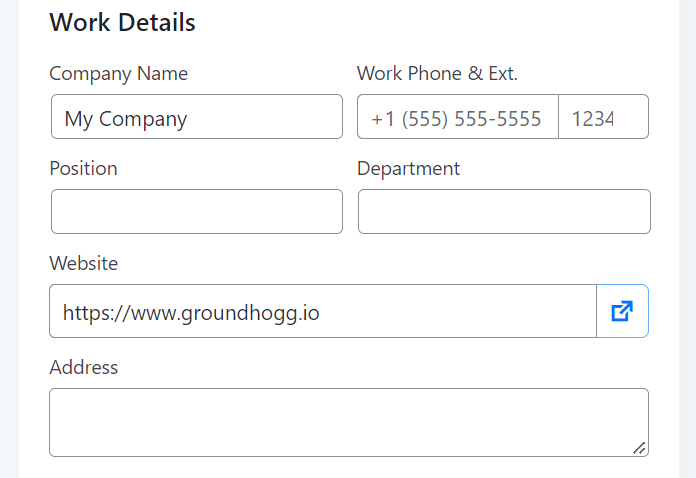
📝 Note: A maintained exclusion list prevents mapping contacts using free inbox providers to a company record.
🔗 Linking Contacts to Companies #
Manual Linking
- From the company record:
- Click the “Add Contact” or “+” icon.
- Select an existing contact or create a new one.
Automatic Linking
Occurs if:
- A contact’s company name matches an existing company.
- A contact’s email domain matches a company’s website hostname.
- A contact’s website field matches an existing company’s domain.
If no match is found, a new company record will be created automatically.
🧾 Viewing Company Information on Contact Records #
- Within a contact’s profile, the Companies Info Box (right panel) lists all associated companies.
- Clicking a company name expands further details such as:
- Company description
- Website
- Other associated contacts
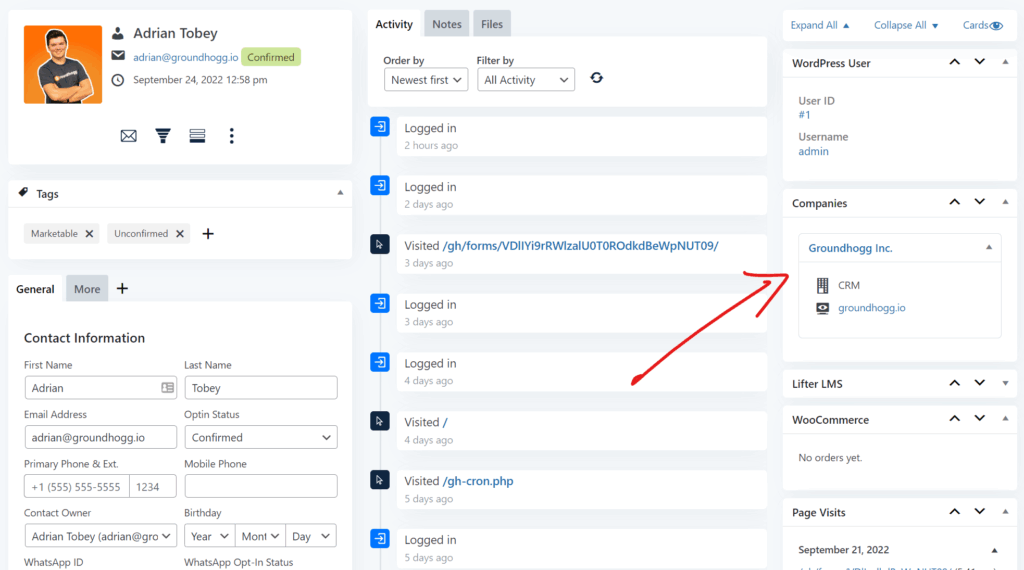
🗂 Managing Companies #
Administrators and authorised staff can:
- Create, edit, or delete company records
- Add and manage company-level custom fields
- Store internal notes or file attachments (e.g. contracts, agreements)
- View and filter company records by tag, field, or contact association
✉️ Emailing Contacts by Company #
Bulk email actions can be taken directly from a company record:
| Action | Icon |
|---|---|
| Remove Contacts | 🗑 Trash icon |
| CC all associated Contacts | ✉️ Envelope icon |
| BCC all associated Contacts | ✉️ Envelope 2 icon |
Use with care and ensure the contact list is accurate before dispatching messages.
✅ Best Practices #
- Use consistent naming conventions for companies to avoid duplicates.
- Ensure that domain and website fields are populated for accurate auto-linking.
- Periodically review companies with no associated contacts and clean records.
- Use tags or custom fields to flag key company types (e.g. sponsors, partners, major members).
- Avoid linking contacts using free email providers unless manually verified.


